 Connect to data: Overview
Connect to data: Overview
Datasources and Data Assets provide an API for accessing and validating data on source data systems such as SQL-type data sources, local and remote file stores, and in-memory data frames.
Prerequisites
- Completion of the Quickstart guide
Workflow
A DatasourceProvides a standard API for accessing and interacting with data from a wide variety of source systems. provides a standard API for accessing and interacting with data from different source systems.
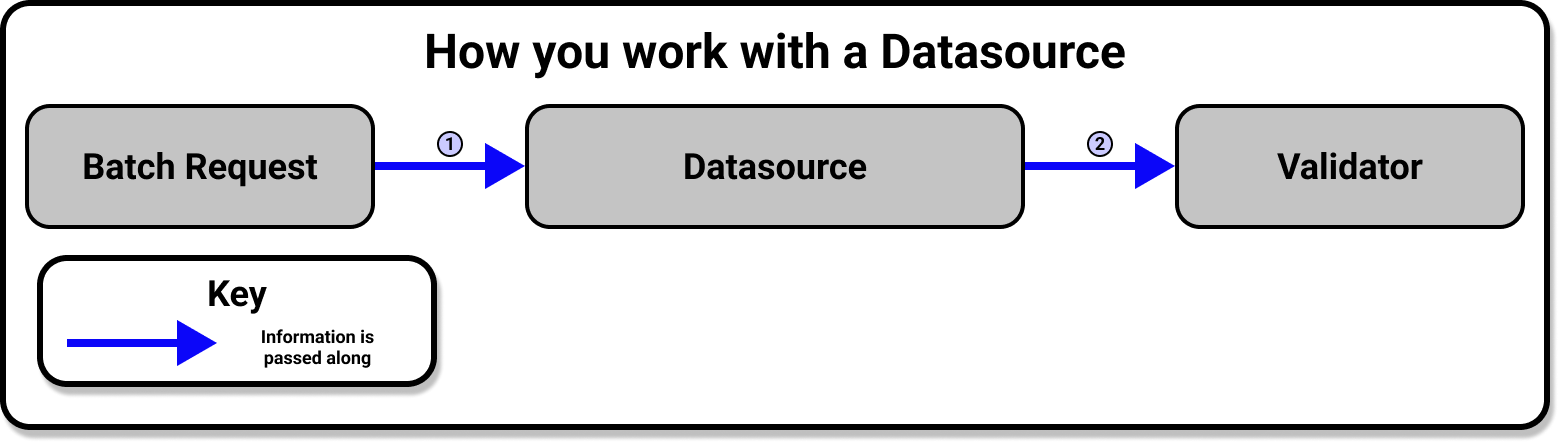
A Datasource provides an interface for an Execution EngineA system capable of processing data to compute Metrics. and possible external storage, and it allows Great Expectations to communicate with your source data systems.
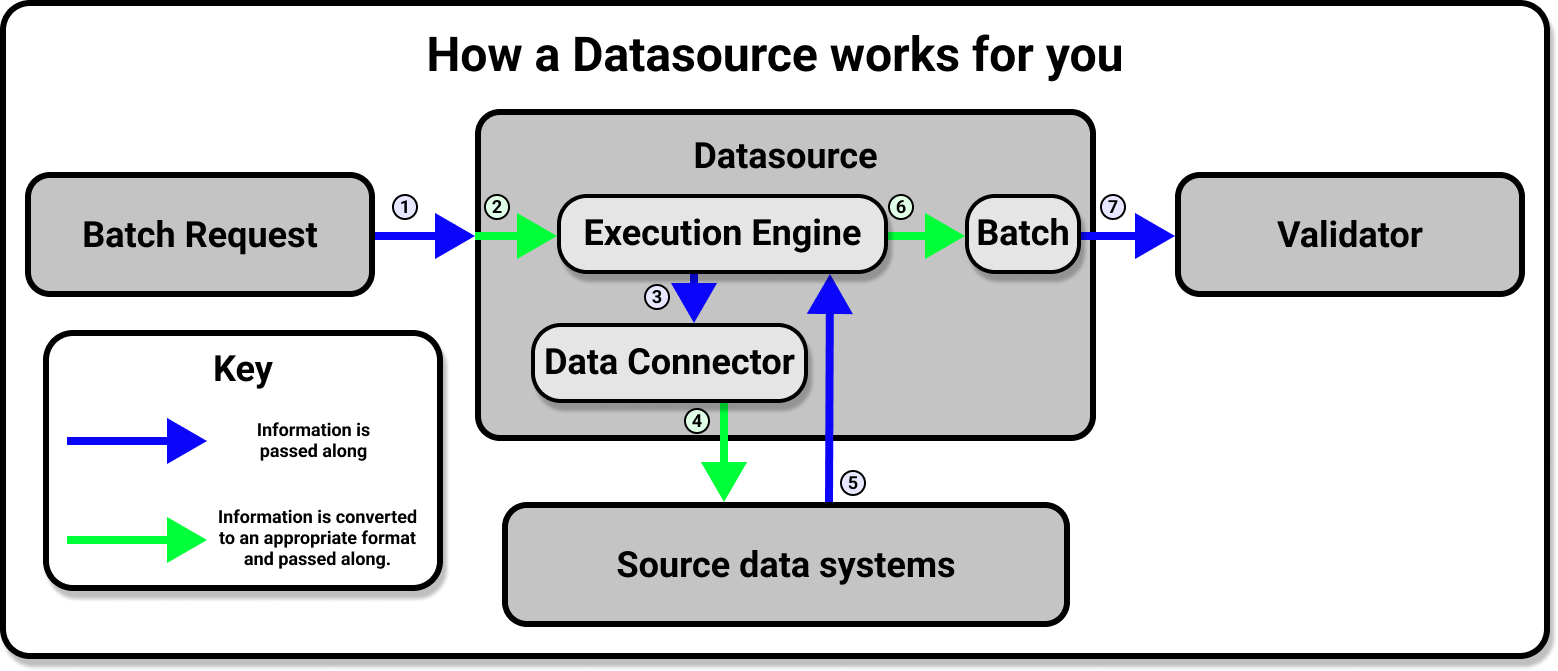
To connect to data, you add a new Datasource to your Data ContextThe primary entry point for a Great Expectations deployment, with configurations and methods for all supporting components. according to the requirements of your underlying data system. After you've configured your Datasource, you'll use the Datasource API to access and interact with your data, regardless of the original source systems that you use to store data.
Configure your Datasource
Your existing data systems determine how you connect to each Datasource type. To help you with your Datasource implementation, use one of the GX how-to guides for your specific use case and source data systems.
You configure a Datasource with Python and the GX Fluent Datasource API. A typical Datasource configuration appears similar to the following example:
import great_expectations as gx
context = gx.get_context()
context.sources.add_pandas_filesystem(
name="my_pandas_datasource", base_directory="./data"
)
The name key is a descriptive name for your Datasource. The add_<datasource> method takes the Datasource-specific arguments that are used to configure it. For example, the add_pandas_filesystem takes a base_directory argument in the previous example, while the context.sources.add_postgres(name, ...) method takes a connection_string that is used to connect to the database.
Call the add_<datasource> method in your context to run configuration checks. For example, it makes sure the base_directory exists for the pandas_filesystem Datasource and the connection_string is valid for a SQL database.
These methods also persist your Datasource to your Data Context. The storage location for a Datasource and its reusability are determined by the Data ContextThe primary entry point for a Great Expectations deployment, with configurations and methods for all supporting components. type. For a File Data Context the changes are persisted to disk, for a Cloud Data Context the changes are persisted to the cloud, and for an Ephemeral Data Context the data remains in memory and don't persist beyond the current Python session.
View your Datasource configuration
The context.datasources attribute in your Data Context allows you to access your Datasource configuration. For example, the following command returns the Datasource configuration:
datasource = context.datasources["my_pandas_datasource"]
print(datasource)