How to Create Renderers for Custom Expectations
This guide only applies to Great Expectations versions 0.13 and above, which make use of the new modular Expectation architecture. If you have implemented a custom Expectation but have not yet migrated it using the new modular patterns, you can still use this guide to implement custom renderers for your Expectation.
This guide will help you implement renderers for your custom Expectations, allowing you to control how your custom Expectations are displayed in Data Docs. Implementing renderers as part of your custom Expectations is not strictly required - if not provided, Great Expectations will render your Expectation using a basic default renderer:
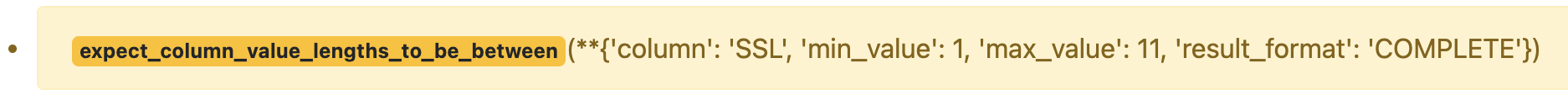
Prerequisites: This how-to guide assumes you have:
- Completed the Getting Started Tutorial
- Have a working installation of Great Expectations
- Set up a working deployment of Great Expectations
- Configured a Data Context.
- Implemented a custom Expectation.
- Set up a Data Docs site.
- Configured an Expectations Suite containing your custom Expectation.
- Ran one Checkpoint to validate data.
See also this complete custom expectation with renderer example.
Steps
First, decide which renderer types you need to implement.
Use the following annotated Validation Result as a guide (most major renderer types represented):
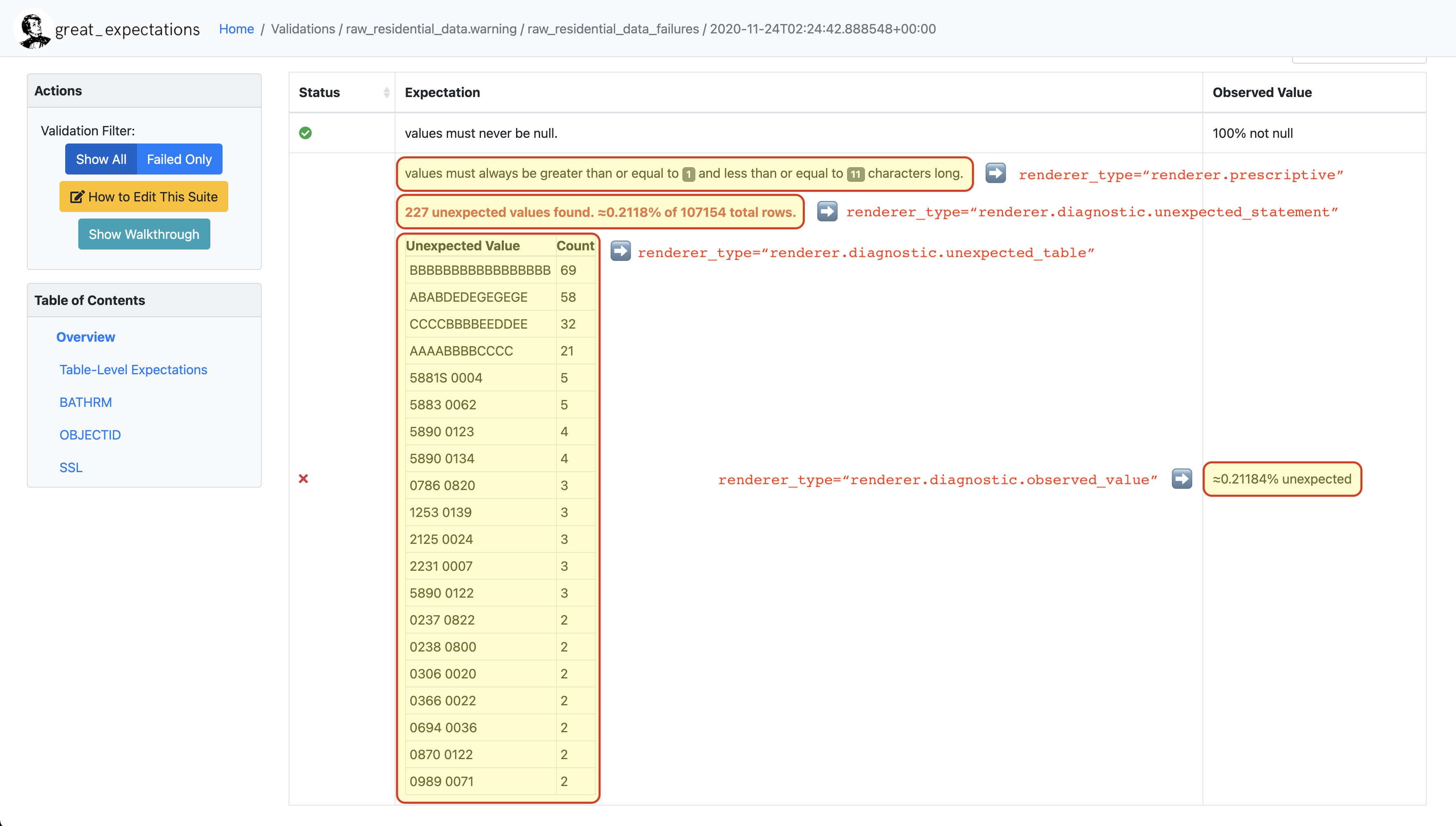
At minimum, you should implement a renderer with type
renderer.prescriptive, which is used to render the human-readable form of your expectation when displaying Expectation Suites and Validation Results. In many cases, this will be the only custom renderer you will have to implement - for the remaining renderer types used on the Validation Results page, Great Expectations provides default renderers that can handle many types of Expectations.Renderer Types Overview:
renderer.prescriptive: renders human-readable form of Expectation from ExpectationConfigurationrenderer.diagnostic.unexpected_statement: renders summary statistics of unexpected values if ExpectationValidationResult includesunexpected_countandelement_countrenderer.diagnostic.unexpected_table: renders a sample of unexpected values (and in certain cases, counts) in table format, if ExpectationValidationResult includespartial_unexpected_listorpartial_unexpected_countsrenderer.diagnostic.observed_value: renders the observed value if included in ExpectationValidationResult
Next, implement a renderer with type
renderer.prescriptive.Declare a class method in your custom Expectation class and decorate it with
@renderer(renderer_type="renderer.prescriptive"). The method name is arbitrary, but the convention is to camelcase the renderer type and convert the "renderer" prefix to a suffix (e.g._prescriptive_renderer). Adding the@render_evaluation_parameter_stringdecorator allows Expectations that use Evaluation Parameters to render the values of the Evaluation Parameters along with the rest of the output.The method should have the following signature, which is shared across renderers:
@classmethod
@renderer(renderer_type="renderer.prescriptive")
@render_evaluation_parameter_string
def _prescriptive_renderer(
cls,
configuration: ExpectationConfiguration = None,
result: ExpectationValidationResult = None,
language: str = None,
runtime_configuration: dict = None,
**kwargs,
) -> List[Union[dict, str, RenderedStringTemplateContent, RenderedTableContent, RenderedBulletListContent,
RenderedGraphContent, Any]]:
assert configuration or result, "Must provide renderers either a configuration or result."
...In general, renderers receive as input either an ExpectationConfiguration (for prescriptive renderers) or an ExpectationValidationResult (for diagnostic renderers) and return a list of rendered elements. The examples below illustrate different ways you might render your expectation - from simple strings to graphs.
- Simple String
- String Template
- Table
- Graph
Input:
example_expectation_config = ExpectationConfiguration(**{
"expectation_type": "expect_column_value_lengths_to_be_between",
"kwargs": {
"column": "SSL",
"min_value": 1,
"max_value": 11,
"result_format": "COMPLETE"
}
})
Rendered Output:
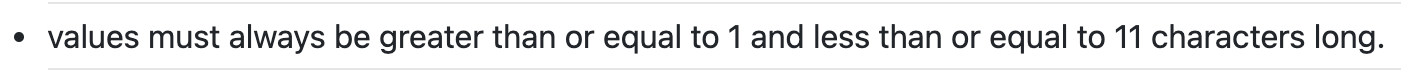
Implementation:
class ExpectColumnValueLengthsToBeBetween(ColumnMapExpectation):
...
@classmethod
@renderer(renderer_type="renderer.prescriptive")
@render_evaluation_parameter_string
def _prescriptive_renderer(
cls,
configuration: ExpectationConfiguration = None,
result: ExpectationValidationResult = None,
language: str = None,
runtime_configuration: dict = None,
**kwargs,
) -> List[Union[dict, str, RenderedStringTemplateContent, RenderedTableContent, RenderedBulletListContent,
RenderedGraphContent, Any]]:
runtime_configuration = runtime_configuration or {}
include_column_name = runtime_configuration.get("include_column_name", True)
include_column_name = (
include_column_name if include_column_name is not None else True
)
styling = runtime_configuration.get("styling")
# get params dict with all expected kwargs
params = substitute_none_for_missing(
configuration.kwargs,
[
"column",
"min_value",
"max_value",
"mostly",
"row_condition",
"condition_parser",
"strict_min",
"strict_max",
],
)
# build string template
if (params["min_value"] is None) and (params["max_value"] is None):
template_str = "values may have any length."
else:
at_least_str = (
"greater than"
if params.get("strict_min") is True
else "greater than or equal to"
)
at_most_str = (
"less than" if params.get("strict_max") is True else "less than or equal to"
)
if params["mostly"] is not None:
params["mostly_pct"] = num_to_str(
params["mostly"] * 100, precision=15, no_scientific=True
)
if params["min_value"] is not None and params["max_value"] is not None:
template_str = f"values must be {at_least_str} $min_value and {at_most_str} $max_value characters long, at least $mostly_pct % of the time."
elif params["min_value"] is None:
template_str = f"values must be {at_most_str} $max_value characters long, at least $mostly_pct % of the time."
elif params["max_value"] is None:
template_str = f"values must be {at_least_str} $min_value characters long, at least $mostly_pct % of the time."
else:
if params["min_value"] is not None and params["max_value"] is not None:
template_str = f"values must always be {at_least_str} $min_value and {at_most_str} $max_value characters long."
elif params["min_value"] is None:
template_str = f"values must always be {at_most_str} $max_value characters long."
elif params["max_value"] is None:
template_str = f"values must always be {at_least_str} $min_value characters long."
if include_column_name:
template_str = "$column " + template_str
if params["row_condition"] is not None:
(
conditional_template_str,
conditional_params,
) = parse_row_condition_string_pandas_engine(params["row_condition"])
template_str = conditional_template_str + ", then " + template_str
params.update(conditional_params)
# return simple string
return [Template(template_str).substitute(params)]
Input:
example_expectation_config = ExpectationConfiguration(**{
"expectation_type": "expect_column_value_lengths_to_be_between",
"kwargs": {
"column": "SSL",
"min_value": 1,
"max_value": 11,
"result_format": "COMPLETE"
}
})
Rendered Output:

Implementation:
class ExpectColumnValueLengthsToBeBetween(ColumnMapExpectation):
...
@classmethod
@renderer(renderer_type="renderer.prescriptive")
@render_evaluation_parameter_string
def _prescriptive_renderer(
cls,
configuration: ExpectationConfiguration = None,
result: ExpectationValidationResult = None,
language: str = None,
runtime_configuration: dict = None,
**kwargs,
) -> List[Union[dict, str, RenderedStringTemplateContent, RenderedTableContent, RenderedBulletListContent,
RenderedGraphContent, Any]]:
runtime_configuration = runtime_configuration or {}
include_column_name = runtime_configuration.get("include_column_name", True)
include_column_name = (
include_column_name if include_column_name is not None else True
)
styling = runtime_configuration.get("styling")
# get params dict with all expected kwargs
params = substitute_none_for_missing(
configuration.kwargs,
[
"column",
"min_value",
"max_value",
"mostly",
"row_condition",
"condition_parser",
"strict_min",
"strict_max",
],
)
# build string template
if (params["min_value"] is None) and (params["max_value"] is None):
template_str = "values may have any length."
else:
at_least_str = (
"greater than"
if params.get("strict_min") is True
else "greater than or equal to"
)
at_most_str = (
"less than" if params.get("strict_max") is True else "less than or equal to"
)
if params["mostly"] is not None:
params["mostly_pct"] = num_to_str(
params["mostly"] * 100, precision=15, no_scientific=True
)
if params["min_value"] is not None and params["max_value"] is not None:
template_str = f"values must be {at_least_str} $min_value and {at_most_str} $max_value characters long, at least $mostly_pct % of the time."
elif params["min_value"] is None:
template_str = f"values must be {at_most_str} $max_value characters long, at least $mostly_pct % of the time."
elif params["max_value"] is None:
template_str = f"values must be {at_least_str} $min_value characters long, at least $mostly_pct % of the time."
else:
if params["min_value"] is not None and params["max_value"] is not None:
template_str = f"values must always be {at_least_str} $min_value and {at_most_str} $max_value characters long."
elif params["min_value"] is None:
template_str = f"values must always be {at_most_str} $max_value characters long."
elif params["max_value"] is None:
template_str = f"values must always be {at_least_str} $min_value characters long."
if include_column_name:
template_str = "$column " + template_str
if params["row_condition"] is not None:
(
conditional_template_str,
conditional_params,
) = parse_row_condition_string_pandas_engine(params["row_condition"])
template_str = conditional_template_str + ", then " + template_str
params.update(conditional_params)
# return simple string
return [Template(template_str).substitute(params)]
This example shows how you can render your custom Expectation using different content types.
Input:
example_expectation_config = ExpectationConfiguration(**{
"expectation_type": "expect_column_quantile_values_to_be_between",
"kwargs": {
"allow_relative_error": False,
"column": "OBJECTID",
"quantile_ranges": {
"quantiles": [0.05, 0.25, 0.5, 0.75, 0.95],
"value_ranges": [
[5358, 5360],
[26788, 26790],
[53576, 53578],
[80365, 80367],
[101795, 101797]
]
},
"result_format": "COMPLETE"
}
})
Rendered Output:
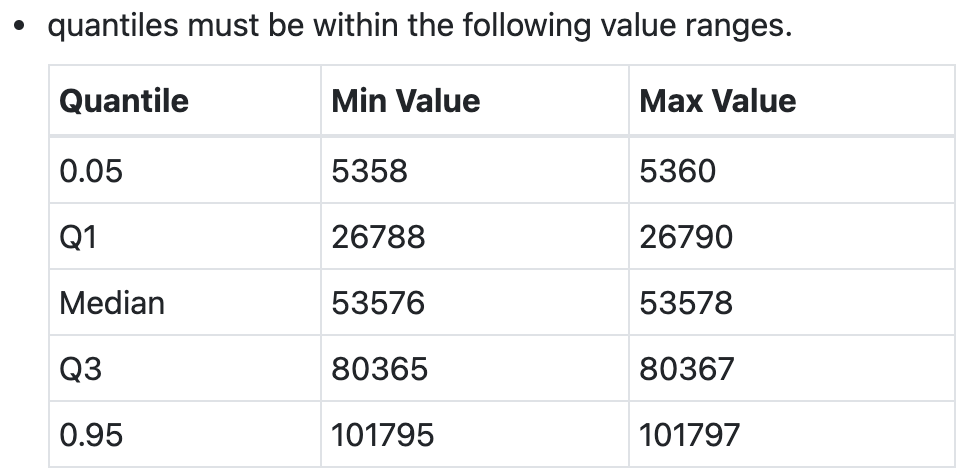
Implementation:
class ExpectColumnQuantileValuesToBeBetween(TableExpectation):
...
@classmethod
@renderer(renderer_type="renderer.prescriptive")
@render_evaluation_parameter_string
def _prescriptive_renderer(
cls,
configuration=None,
result=None,
language=None,
runtime_configuration=None,
**kwargs
):
runtime_configuration = runtime_configuration or {}
include_column_name = runtime_configuration.get("include_column_name", True)
include_column_name = (
include_column_name if include_column_name is not None else True
)
styling = runtime_configuration.get("styling")
# get params dict with all expected kwargs
params = substitute_none_for_missing(
configuration["kwargs"],
["column", "quantile_ranges", "row_condition", "condition_parser"],
)
# build string template content
template_str = "quantiles must be within the following value ranges."
if include_column_name:
template_str = "$column " + template_str
if params["row_condition"] is not None:
(
conditional_template_str,
conditional_params,
) = parse_row_condition_string_pandas_engine(params["row_condition"])
template_str = (
conditional_template_str
+ ", then "
+ template_str[0].lower()
+ template_str[1:]
)
params.update(conditional_params)
expectation_string_obj = RenderedStringTemplateContent(**{
"content_block_type": "string_template",
"string_template": {"template": template_str, "params": params},
})
# build table content
quantiles = params["quantile_ranges"]["quantiles"]
value_ranges = params["quantile_ranges"]["value_ranges"]
table_header_row = ["Quantile", "Min Value", "Max Value"]
table_rows = []
quantile_strings = {0.25: "Q1", 0.75: "Q3", 0.50: "Median"}
for quantile, value_range in zip(quantiles, value_ranges):
quantile_string = quantile_strings.get(quantile, "{:3.2f}".format(quantile))
table_rows.append(
[
quantile_string,
str(value_range[0]) if value_range[0] is not None else "Any",
str(value_range[1]) if value_range[1] is not None else "Any",
]
)
quantile_range_table = RenderedTableContent(**{
"content_block_type": "table",
"header_row": table_header_row,
"table": table_rows,
"styling": {
"body": {
"classes": [
"table",
"table-sm",
"table-unbordered",
"col-4",
"mt-2",
],
},
"parent": {"styles": {"list-style-type": "none"}},
},
})
# return both string template and table content
return [expectation_string_obj, quantile_range_table]
Prerequisites: This how-to guide assumes you have:
- Completed the Getting Started Tutorial
- Have a working installation of Great Expectations
- Have installed and are familiarized with Altair
Input:
example_expectation_config = ExpectationConfiguration(**{
"expectation_type": "expect_column_kl_divergence_to_be_less_than",
"kwargs": {
"column": "BATHRM",
"partition_object": {
"values": [0.0, 1.0, 2.0, 3.0, 4.0, 5.0, 6.0, 7.0, 8.0, 9.0, 10.0, 11.0, 12.0, 13.0, 14.0, 24.0],
"weights": [
0.000429396884072176,
0.37112959384655597,
0.34935170405219973,
0.18408057725876764,
0.07543383087363596,
0.01257386093141785,
0.004658022720695996,
0.0012135129332474538,
0.0006627647558505326,
0.000214698442036088,
0.00013068600819587966,
6.534300409793983e-05,
2.8004144613402784e-05,
9.33471487113426e-06,
9.33471487113426e-06,
9.33471487113426e-06
]
},
"threshold": 0.6,
"result_format": "COMPLETE"
}
})
Rendered Output:
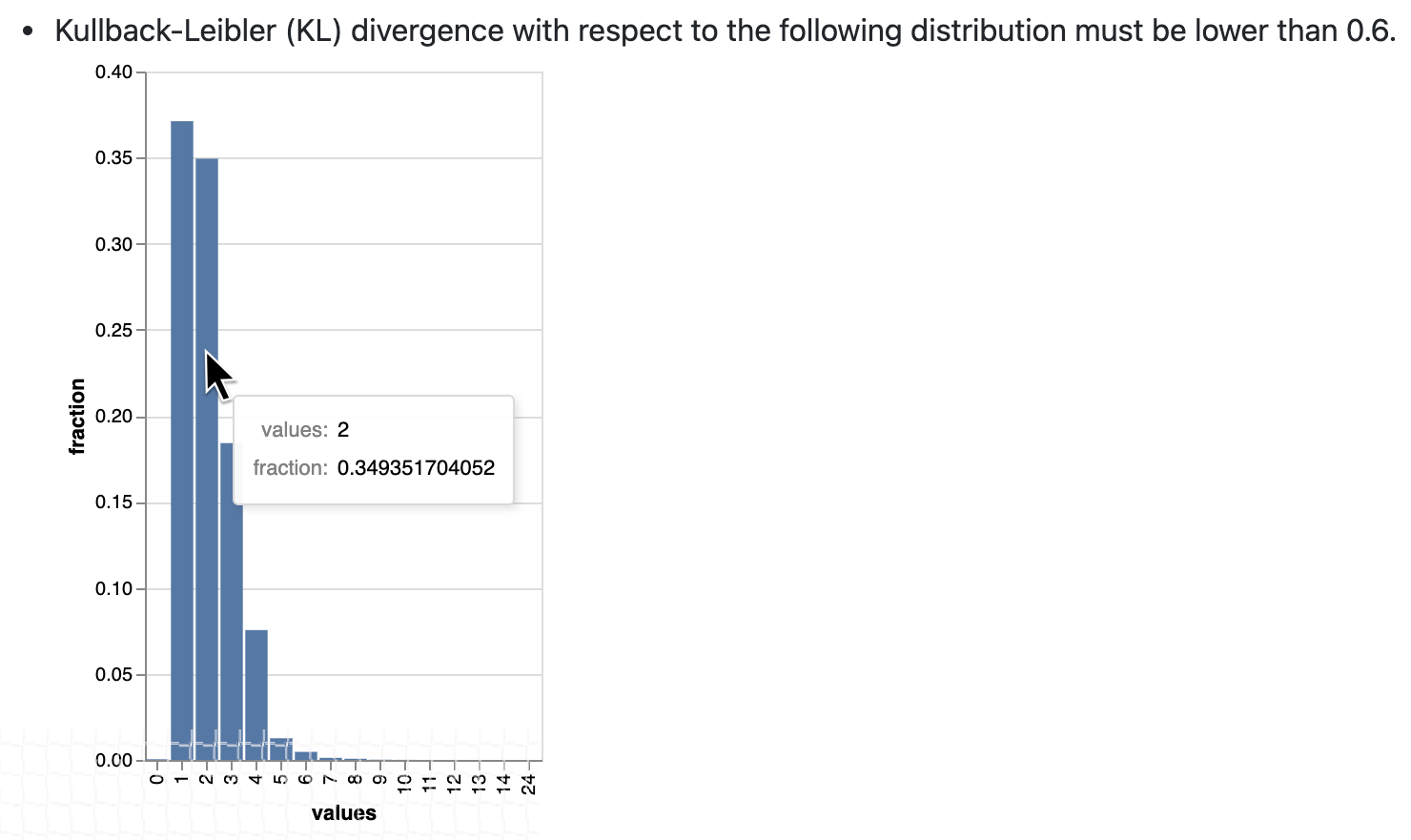
Implementation:
import altair as alt
class ExpectColumnKlDivergenceToBeLessThan(TableExpectation):
...
@classmethod
@renderer(renderer_type="renderer.prescriptive")
@render_evaluation_parameter_string
def _prescriptive_renderer(
cls,
configuration=None,
result=None,
language=None,
runtime_configuration=None,
**kwargs
):
runtime_configuration = runtime_configuration or {}
include_column_name = runtime_configuration.get("include_column_name", True)
include_column_name = (
include_column_name if include_column_name is not None else True
)
styling = runtime_configuration.get("styling")
# get params dict with all expected kwargs
params = substitute_none_for_missing(
configuration.kwargs,
[
"column",
"partition_object",
"threshold",
"row_condition",
"condition_parser",
],
)
expected_distribution = None
if not params.get("partition_object"):
template_str = "can match any distribution."
else:
template_str = (
"Kullback-Leibler (KL) divergence with respect to the following distribution must be "
"lower than $threshold."
)
# use utility method to generate kl divergence graph
expected_distribution = cls._get_kl_divergence_graph(
params.get("partition_object")
)
if include_column_name:
template_str = "$column " + template_str
if params["row_condition"] is not None:
(
conditional_template_str,
conditional_params,
) = parse_row_condition_string_pandas_engine(params["row_condition"])
template_str = conditional_template_str + ", then " + template_str
params.update(conditional_params)
expectation_string_obj = {
"content_block_type": "string_template",
"string_template": {"template": template_str, "params": params},
}
if expected_distribution:
return [expectation_string_obj, expected_distribution]
else:
return [expectation_string_obj]
@classmethod
def _get_kl_divergence_graph(cls, partition_object, header=None):
weights = partition_object["weights"]
# determine and set proper graph width
graph_pixel_width = (len(weights) / 60.0) * 500
if graph_pixel_width < 250:
graph_pixel_width = 250
graph_container_col_width = round((len(weights) / 60.0) * 6)
if graph_container_col_width < 4:
graph_container_col_width = 4
elif graph_container_col_width >= 5:
graph_container_col_width = 6
elif graph_container_col_width >= 4:
graph_container_col_width = 5
# if single bar, set size
mark_bar_args = {}
if len(weights) == 1:
mark_bar_args["size"] = 20
# generate graph for continuous distribution
if partition_object.get("bins"):
bins = partition_object["bins"]
bins_x1 = [round(value, 1) for value in bins[:-1]]
bins_x2 = [round(value, 1) for value in bins[1:]]
df = pd.DataFrame(
{"bin_min": bins_x1, "bin_max": bins_x2, "fraction": weights,}
)
bars = (
alt.Chart(df)
.mark_bar()
.encode(
x="bin_min:O",
x2="bin_max:O",
y="fraction:Q",
tooltip=["bin_min", "bin_max", "fraction"],
)
.properties(width=graph_pixel_width, height=400, autosize="fit")
)
graph = bars.to_json()
# generate graph for categorical distribution
elif partition_object.get("values"):
values = partition_object["values"]
df = pd.DataFrame({"values": values, "fraction": weights})
bars = (
alt.Chart(df)
.mark_bar()
.encode(
x="values:N", y="fraction:Q", tooltip=["values", "fraction"]
)
.properties(width=graph_pixel_width, height=400, autosize="fit")
)
graph = bars.to_json()
# generate header if present
if header:
expected_distribution = RenderedGraphContent(
**{
"content_block_type": "graph",
"graph": graph,
"header": header,
"styling": {
"classes": [
"col-" + str(graph_container_col_width),
"mt-2",
"pl-1",
"pr-1",
],
"parent": {"styles": {"list-style-type": "none"}},
},
}
)
else:
expected_distribution = RenderedGraphContent(
**{
"content_block_type": "graph",
"graph": graph,
"styling": {
"classes": [
"col-" + str(graph_container_col_width),
"mt-2",
"pl-1",
"pr-1",
],
"parent": {"styles": {"list-style-type": "none"}},
},
}
)
return expected_distribution
If necessary, implement additional renderer types that override the Great Expectations defaults.
The default implementations are provided below for reference:
noteThese renderers do not have to have an output for every Expectation.
- diagnostic.unexpected_statement
- diagnostic.unexpected_table
- diagnostic.observed_value
@classmethod
@renderer(renderer_type="renderer.diagnostic.unexpected_statement")
def _diagnostic_unexpected_statement_renderer(
cls,
configuration=None,
result=None,
language=None,
runtime_configuration=None,
**kwargs,
):
assert result, "Must provide a result object."
success = result.success
result_dict = result.result
if result.exception_info["raised_exception"]:
exception_message_template_str = (
"\n\n$expectation_type raised an exception:\n$exception_message"
)
exception_message = RenderedStringTemplateContent(
**{
"content_block_type": "string_template",
"string_template": {
"template": exception_message_template_str,
"params": {
"expectation_type": result.expectation_config.expectation_type,
"exception_message": result.exception_info[
"exception_message"
],
},
"tag": "strong",
"styling": {
"classes": ["text-danger"],
"params": {
"exception_message": {"tag": "code"},
"expectation_type": {
"classes": ["badge", "badge-danger", "mb-2"]
},
},
},
},
}
)
exception_traceback_collapse = CollapseContent(
**{
"collapse_toggle_link": "Show exception traceback...",
"collapse": [
RenderedStringTemplateContent(
**{
"content_block_type": "string_template",
"string_template": {
"template": result.exception_info[
"exception_traceback"
],
"tag": "code",
},
}
)
],
}
)
return [exception_message, exception_traceback_collapse]
if success or not result_dict.get("unexpected_count"):
return []
else:
unexpected_count = num_to_str(
result_dict["unexpected_count"], use_locale=True, precision=20
)
unexpected_percent = (
num_to_str(result_dict["unexpected_percent"], precision=4) + "%"
)
element_count = num_to_str(
result_dict["element_count"], use_locale=True, precision=20
)
template_str = (
"\n\n$unexpected_count unexpected values found. "
"$unexpected_percent of $element_count total rows."
)
return [
RenderedStringTemplateContent(
**{
"content_block_type": "string_template",
"string_template": {
"template": template_str,
"params": {
"unexpected_count": unexpected_count,
"unexpected_percent": unexpected_percent,
"element_count": element_count,
},
"tag": "strong",
"styling": {"classes": ["text-danger"]},
},
}
)
]
@classmethod
@renderer(renderer_type="renderer.diagnostic.unexpected_table")
def _diagnostic_unexpected_table_renderer(
cls,
configuration=None,
result=None,
language=None,
runtime_configuration=None,
**kwargs,
):
try:
result_dict = result.result
except KeyError:
return None
if result_dict is None:
return None
if not result_dict.get("partial_unexpected_list") and not result_dict.get(
"partial_unexpected_counts"
):
return None
table_rows = []
if result_dict.get("partial_unexpected_counts"):
# We will check to see whether we have *all* of the unexpected values
# accounted for in our count, and include counts if we do. If we do not,
# we will use this as simply a better (non-repeating) source of
# "sampled" unexpected values
total_count = 0
for unexpected_count_dict in result_dict.get("partial_unexpected_counts"):
if not isinstance(unexpected_count_dict, dict):
# handles case: "partial_exception_counts requires a hashable type"
# this case is also now deprecated (because the error is moved to an errors key
# the error also *should have* been updated to "partial_unexpected_counts ..." long ago.
# NOTE: JPC 20200724 - Consequently, this codepath should be removed by approximately Q1 2021
continue
value = unexpected_count_dict.get("value")
count = unexpected_count_dict.get("count")
total_count += count
if value is not None and value != "":
table_rows.append([value, count])
elif value == "":
table_rows.append(["EMPTY", count])
else:
table_rows.append(["null", count])
# Check to see if we have *all* of the unexpected values accounted for. If so,
# we show counts. If not, we only show "sampled" unexpected values.
if total_count == result_dict.get("unexpected_count"):
header_row = ["Unexpected Value", "Count"]
else:
header_row = ["Sampled Unexpected Values"]
table_rows = [[row[0]] for row in table_rows]
else:
header_row = ["Sampled Unexpected Values"]
sampled_values_set = set()
for unexpected_value in result_dict.get("partial_unexpected_list"):
if unexpected_value:
string_unexpected_value = str(unexpected_value)
elif unexpected_value == "":
string_unexpected_value = "EMPTY"
else:
string_unexpected_value = "null"
if string_unexpected_value not in sampled_values_set:
table_rows.append([unexpected_value])
sampled_values_set.add(string_unexpected_value)
unexpected_table_content_block = RenderedTableContent(
**{
"content_block_type": "table",
"table": table_rows,
"header_row": header_row,
"styling": {
"body": {"classes": ["table-bordered", "table-sm", "mt-3"]}
},
}
)
return unexpected_table_content_block
@classmethod
@renderer(renderer_type="renderer.diagnostic.observed_value")
def _diagnostic_observed_value_renderer(
cls,
configuration=None,
result=None,
language=None,
runtime_configuration=None,
**kwargs,
):
result_dict = result.result
if result_dict is None:
return "--"
if result_dict.get("observed_value"):
observed_value = result_dict.get("observed_value")
if isinstance(observed_value, (int, float)) and not isinstance(
observed_value, bool
):
return num_to_str(observed_value, precision=10, use_locale=True)
return str(observed_value)
elif result_dict.get("unexpected_percent") is not None:
return (
num_to_str(result_dict.get("unexpected_percent"), precision=5)
+ "% unexpected"
)
else:
return "--"
Lastly, test that your renderers are providing the desired output by building your Data Docs site.
Use the following CLI command:
great_expectations docs build.