Data Context
Overview
Definition
A Data Context is the primary entry point for a Great Expectations deployment, with configurations and methods for all supporting components.
Features and promises
As the primary entry point for all of Great Expectations' APIs, the Data Context provides convenience methods for accessing common objects based on untyped input or common defaults. It also provides the ability to easily handle configuration of its own top-level components, and the configs and data necessary to back up your Data Context itself can be stored in a variety of ways. It doesn’t matter how you instantiate your DataContext, or store its configs: once you have the DataContext in memory, it will always behave in the same way.
Relationships to other objects
Your Data Context will provide you with methods to configure your Stores, plugins, and Data Docs. It will also provide the methods needed to create, configure, and access your DatasourcesProvides a standard API for accessing and interacting with data from a wide variety of source systems., ExpectationsA verifiable assertion about data., ProfilersGenerates Metrics and candidate Expectations from data., and CheckpointsThe primary means for validating data in a production deployment of Great Expectations.. In addition to all of that, it will internally manage your MetricsA computed attribute of data such as the mean of a column., Validation ResultsGenerated when data is Validated against an Expectation or Expectation Suite., and the contents of your Data DocsHuman readable documentation generated from Great Expectations metadata detailing Expectations, Validation Results, etc. for you!
Use Cases
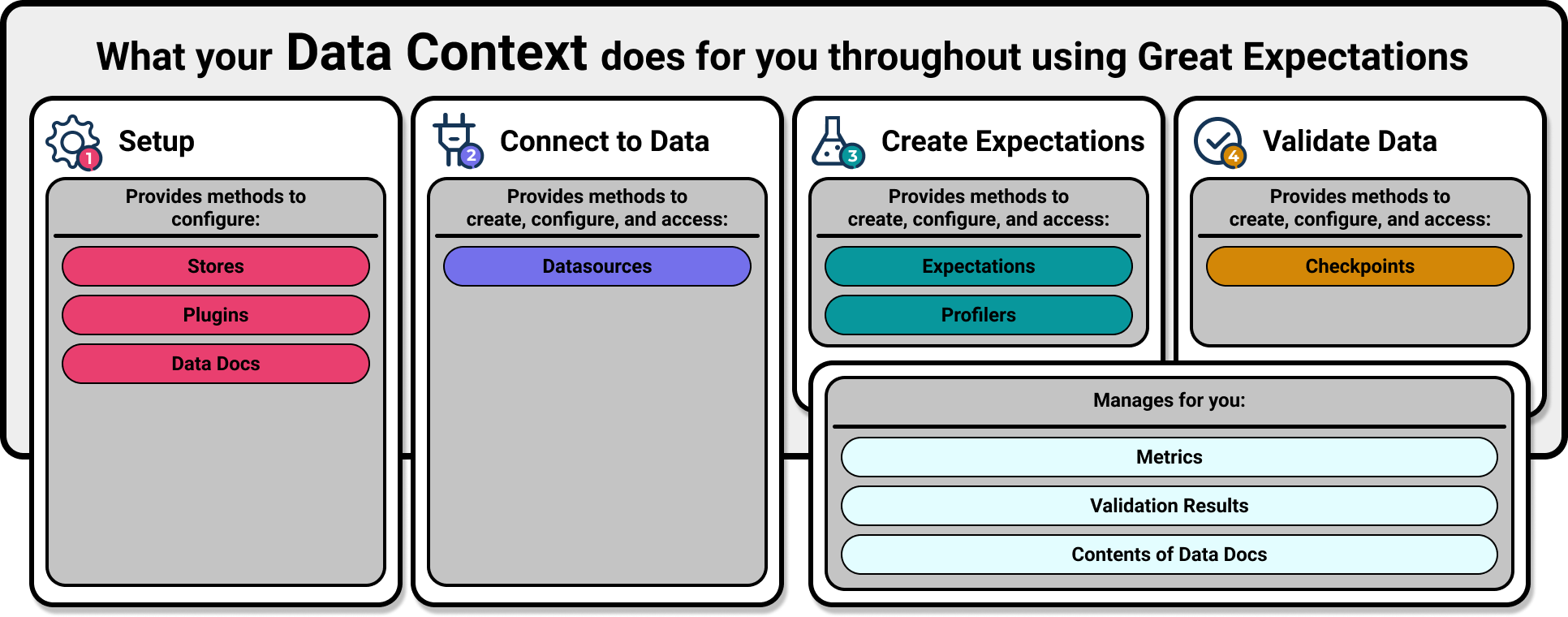
Setup |
During Setup you will initialize a Data Context. For instructions on how to do this, please see our Setup Overview: Initialize a Data Context documentation. For more information on configuring a newly initialized Data Context, please see our guides for configuring your Data Context.
You can also use the Data Context to manage optional configurations for your Stores, Plugins, and Data Docs. For information on configuring Stores, please check out our guides for configuring stores. For Data Docs, please reference our guides on configuring Data Docs.
Connect to Data |
When connecting to Data, your Data Context will be used to create and configure Datasources. For more information on how to create and configure Datasources, please see our overview documentation for the Connect to Data step, as well as our how-to guides for connecting to data.
Create Expectations |
When creating Expectations, your Data Context will be used to create Expectation SuitesA collection of verifiable assertions about data. and Expectations, as well as save them to an Expectations StoreA connector to store and retrieve information about collections of verifiable assertions about data.. The Data Context also provides your starting point for creating Profilers, and will manage the Metrics and Validation Results involved in running a Profiler automatically. Finally, the Data Context will manage the content of your Data Docs (displaying such things as the Validation Results and Expectations generated by a Profiler) for you. For more information on creating Expectations, please see our overview documentation for the Create Expectations step, as well as our how-to guides for creating Expectations.
Validate Data |
When Validating data, the Data Context provides your entry point for creating, configuring, saving, and accessing Checkpoints. For more information on using your Data Context to create a Checkpoint, please see our overview documentation for the Validate Data step.
Additionally, it continues to manage all the same behind the scenes activity involved in using Metrics, saving Validation Results, and creating the contents of your Data Docs for you.
Features
Access to APIs
The Data Context provides a primary entry point to all of Great Expectations' APIs. Your Data Context will provide convenience methods for accessing common objects. While internal workflows of Great Expectations are strongly typed, the convenience methods available from the Data Context are exceptions, allowing access based on untyped input or common defaults.
Configuration management
The Data Context makes it easy to manage configuration of its own top-level components. It includes basic CRUD operations for all of the core components for a Great Expectations deployment (Datasources, Expectation Suites, Checkpoints) and provides access and default integrations with Data Docs, your Stores, Plugins, etc. It also provides convenience methods such as test_yaml_config() for testing configurations. For more information on configuring Data Context components and the test_yaml_config() method, please see our guide on how to configure DataContext components using test_yaml_config.
Component management and config storage
The Data Context doesn't just give you convenient ways to access and configure components. It also provides the ability to create top-level components such as Datasources, Checkpoints, and Expectation Suites and manage where the information about those components is stored.
In the Getting Started Tutorial, everything was created locally and stored. This is a simple way to get started with Great Expectations. For production deployments, however, you'll probably want to swap out some of the components that were used in the Getting Started Tutorial for others that correspond to your source data systems and production environment. This may include storing information about those components in something other than your local environment. You can see several soup-to-nuts examples of how to do this for specific environments and source data systems in the Reference Architecture guides.
If the exact deployment pattern you want to follow isn't documented in a Reference Architecture, you can see details for configuring specific components that component's related how-to guides.
Great Expectations Cloud compatability
Because your Data Context contains the entirety of your Great Expectations project, Great Expectations Cloud can reference it to permit seamless upgrading from open source Great Expectations to Great Expectations Cloud.
API basics
Instantiating a DataContext
As a Great Expectations user, once you have created a Data Context, you will almost always start future work either by using CLICommand Line Interface commands from your Data Context's root folder, or by instantiating a DataContext in Python:
import great_expectations as ge
context = ge.get_context()
Alternatively, you might call:
import great_expectations as ge
context = ge.get_context(filepath=”something”)
If you’re using Great Expectations Cloud, you’d call:
import great_expectations as ge
context = ge.get_context(API_KEY=”something”)
That’s it! You now have access to all the goodness of a DataContext.
Interactively testing configurations from your Data Context
Especially during the beginning of a Great Expecations project, it is often incredibly useful to rapidly iterate over
configurations of key Data Context components. The test_yaml_config() feature makes that easy.
test_yaml_config() is a convenience method for configuring the moving parts of a Great Expectations deployment. It
allows you to quickly test out configs for Datasources, Checkpoints, and each type of Store (ExpectationStores,
ValidationResultStores, and MetricsStores). For many deployments of Great Expectations, these components (plus
Expectations) are the only ones you'll need.
Here's a typical example:
config = """
class_name: Datasource
execution_engine:
class_name: PandasExecutionEngine
data_connectors:
my_data_connector:
class_name: InferredAssetFilesystemDataConnector
base_directory: {data_base_directory}
glob_directive: "*/*.csv"
default_regex:
pattern: (.+)/(.+)\\.csv
group_names:
- data_asset_name
- partition
"""
my_context.test_yaml_config(
config=config
)
Running test_yaml_config() will show some feedback on the configuration. The helpful output can include any result
from the "self check" of an artifact produced using that configuration. You should note, however, that test_yaml_config() never overwrites the underlying configuration. If you make edits in the course of your work, you will have to explicitly save the configuration before running test_yaml_config().
For more detailed guidance on using the test_yaml_config() method, please see our guide on how to configure DataContext components using test_yaml_config.
More details
Design motivations
Untyped inputs
The code standards for Great Expectations strive for strongly typed inputs. However, the Data Context's convenience functions are a noted exception to this standard. For example, to get a Batch with typed input, you would call:
from great_expectations.core.batch import BatchRequest
batch_request = BatchRequest(
datasource_name="my_azure_datasource",
data_connector_name="default_inferred_data_connector_name",
data_asset_name="<YOUR_DATA_ASSET_NAME>",
)
context.get_batch(
batch_request=batch_request
)
However, we can take some of the friction out of that process by allowing untyped inputs:
context.get_batch(
datasource_name="my_azure_datasource",
data_connector_name="default_inferred_data_connector_name",
data_asset_name="<YOUR_DATA_ASSET_NAME>",
)
In this example, the get_batch() method takes on the responsibility for inferring your intended types, and passing it through to the correct internal methods.
This distinction around untyped inputs reflects an important architecture decision within the Great Expectations codebase: “Internal workflows are strongly typed, but we make exceptions for a handful of convenience methods on the DataContext.”
Stronger type-checking allows the building of cleaner code, with stronger guarantees and a better understanding of error states. It also allows us to take advantage of tools like static type checkers, cyclometric complexity analysis, etc.
However, requiring typed inputs creates a steep learning curve for new users. For example, the first method above can be intimidating if you haven’t done a deep dive on exactly what a BatchRequest is. It also requires you to know that a Batch Request is imported from great_expectations.core.batch.
Allowing untyped inputs makes it possible to get started much more quickly in Great Expectations. However, the risk is that untyped inputs will lead to confusion. To head off that risk, we follow the following principles:
- Type inference is conservative. If inferring types would require guessing, the method will instead throw an error.
- We raise informative errors, to help users zero in on alternative input that does not require guessing to infer.